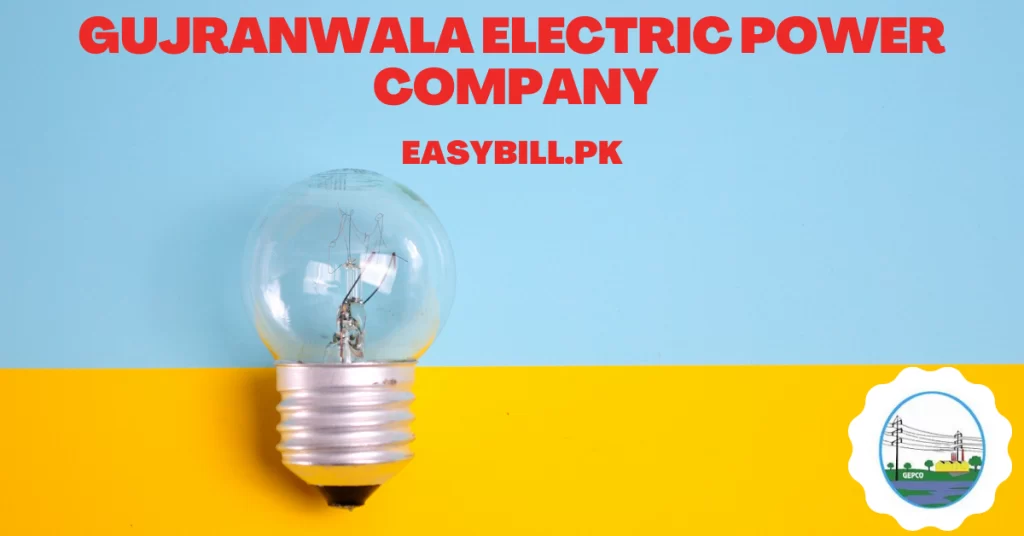GEPCO Online Bill Check 2024
To view your GEPCO online bill, please enter the 14-digit reference number. The citizens of Gujranwala region can print their latest electricity duplicate GEPCO bill.
GEPCO Bill Check By Reference Number
How to check GEPCO Bill online?
- Visit easybill.pk
- Enter you reference number printed on your bill
- Click on Check Bill
How to get GEPCO Previous Month Bill?
It’s the end of the month and you’re worried about how to pay the WAPDA electricity bill as you don’t have received the current month’s bill? EasyBill website is a free place where you’ll find duplicate copy of GEPCO online bill by using a 14 digits reference number printed on your previous month’s electricity bill.
If you’re still confused about how to find the reference number, you can check the below image highlighted area. Your consumer number is your identity and you can only inquire about your bill information using this.
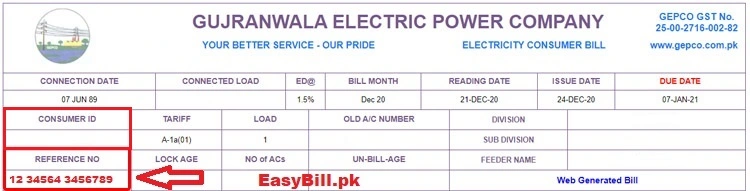
GEPCO Duplicate Bill Information
If you’re trying to track bill information by name or meter number, you can’t inquire. Consumers’ can only generate duplicate GEPCO online bill against a unique reference number. You can’t even use your CNIC/ NIC for bill tracking.
Duplicate copy of your Gepco online bill contain various information including bill reading date, bill printing date, consumer ID, reference number, total units consumed of current month and due date for bill payment.
By using this free website you can check the payment status of the bill by payment history of the previous 12 months. Payment history printed on the bill has information regarding old bills payment.
Consumers of MEPCO, PESCO and FESCO can also check online bills.
How to Pay GEPCO Bill Online?
You can pay GEPCO Bill using Easypaisa App or Jazzcash App. Moreover, You can pay your bill using online banking app of your concerned bank.
If you want to pay bill physically then using your 14 digits reference number, you can view, download a pdf copy of your duplicate GEPCO bill and print it out for payment by visiting any commercial bank,or Pakistan Post Office.
About GEPCO Online Bill Company
Gujranwala Electric Power Company (GEPCO) was established in 1977 as Area Electricity Board Gujranwala and later on transformed into GEPCO in 1998 under PEPCO. Gepco has 21,739 SQ. KM area of jurisdiction and supplying distribution services over the years. Following circles come under the jurisdiction of Gepco.
- Gujrat
- Sialkot
- Narowal
- Hafizabad
- Gujranwala
- Mandi Bahauddin
GEPCO Online Bill Payment
You can make Gepco bill payments using mobile banking, mobile apps, ATM- Links, all commercial banks and Pakistan Post offices. In order to make GEPCO online bill payment using digital mobile banking, you must have an account in the bank.
You can also use mobile apps like Easypaisa and Jazzcash for online payment. These mobile apps can be installed from the play store and you can create an account using your mobile number.
Online payment of GEPCO bill is an easy payment gateway as compared to visiting physically with printed hard copy of a bill. It seems hectic being waiting in long queues for bill payment. Rest assured, GEPCO accepts bill payment using online and offline modes.
GEPCO New Connection Procedure
Gepco aims and objectives are to serve Gujranwala and nearby areas by it’s strategic vision and equal distribution of electricity. Gepco supports new connections installation applications online to extend service areas. Consumers’ can file an online application for new connections as per load category required. Installation of new connection is somehow time taking and requires complete inspection of the place where installation is required.
Instead of visiting nearby offices and filling manual application forms, GEPCO has transformed itself and empowers consumers’ to apply new connections online. Consumers’ are directed to attach complete relevant documents in order to avoid any hindrance for connection approval. Visit New connection procedure guideline.
GEPCO Helpline Number for Complaint
You can call at 118 for general details. In case for specific circle, GEPCO helplines are listed:-
- SE City Circle 055 – 9200597
- SE Cantt Circle 055 – 4446688
- SE Sialkot Circle 052 – 9250693 – 94
- SE Gujarat Circle 053 – 9260290
- SE Narowal Circle 054 – 500068
In case the complaint is not resolved, consumers’ can contact GEPCO Headquarter.
- 055 – 9260504
- 055 – 9260516
- 055 – 9260 592
GEPCO Online Bill Complaint
GEPCO has introduced an E-Complaint cell where consumers’ can register an online complaint regarding bill correction, transformer complaint, new connection installation complaint and miscellaneous complaints. Visit Complaints Registration for more information.
Applicable Taxes on GEPCO Bill
GEPCO bill charged from consumers have various taxes. Some of the taxes added in bill are described:-
- ED 1.5% of cost of electricity
- NJ 1% of units consumed
- GST Consumed Units Electricity Cost +E.D+FC Sur ×17%
- FC Surcharge (Total Units consumed ×0.43)
- LPS Cost of electricity +N.J + FC Sur)×0.1
- QTR Total Units consumed ×1.61
- TV Fee Rs. 35 for industrial and Rs. 60 for commercial users
Frequently Asked Questions (FAQs)