IESCO New Connection Status Tracking 2026
Are you looking for IESCO’s new connection status? You can get the IESCO application tracking information about the demand notice for your meter. If you have already applied for an IESCO new connection, check themeter demand notice info using the IESCO tracking system.
Steps to Apply and Track iesco new connection Status
You must follow the following steps to Track Your Application for the Iesco New Connection Status.
- You need to open the website of IESCO (Application Tracking – ENC)
- It will redirect you to the application tracking page
- Now Click on the new connection Tracking
- Now Select The Electricity Company IESCO
- Put your Application Tracking ID or CNIC without dashes to check the new connection status
- Now, click on the submit button
- Now you can check the current status of the meter.
You can check Mepco New Connection Status by clicking here.
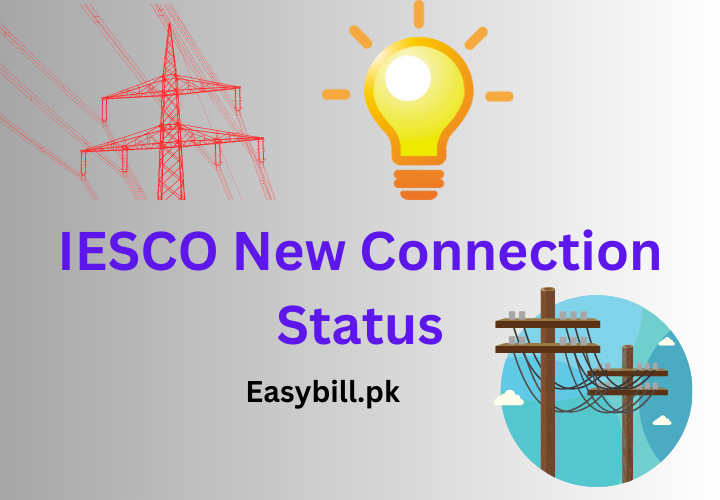
Apply for IESCO New Connection Online
You can apply for iesco new connection in offline and online modes. After completing the application, you can check the IESCO new connection status after a few weeks.
Obtain the Manual New Connection Application Form
You must obtain a new connection application form from your area office.
Fill out the Online Consumer Application Form
Now you need to visit the online website of ENC by clicking here. You have to fill in all the required information. Now you have to select the connection type and distribution company. You need to scan the documents before filling out the form, as you need to upload them.
Iesco’s new connection process for electricity meters
The online Application for a new IESCO connection requires the following documents. These documents require scanning and uploading to the website.
Iesco New connection application form for online meter
- Select the new connection type: When you apply for the new connection, you need to select the new one. The classes include domestic, commercial, Agriculture, Tubewell, Industrial, Residential, Street light, and other temporary connections.
- Put NTN or National Tax Number: The NTN number is required if you are a filer. It means you pay your tax annually. Most of the consumers are non-filers. So, the non-filer users can put not available in this field.
- Select Electricity Company: Now, you have to select IESCO as your electricity distribution Company.
- Ownership of House: You must upload proof of your right in this field.
- The undertaking of Applicant: The undertaking needs to be downloaded from the website and printed off. Now fill it out manually and put your signature. After this, scan it and upload it.
- Power of Attorney: If the owner grants permission to someone else to submit the Application on his behalf, this document is required.
- NOC (No Objection Certificate): This document is required when the resident is a renter.
- Attested CNIC Copy of Applicant: An attested CNIC copy of the applicant is required for scanning and uploading online.
- Witness CNIC Attested Copy: A copy of the Witness CNIC is required with attestation.
- Copy of Concerned Tariff: The composition of the tariff is also required, which is dually signed by the consumer.
- Submit Online Application Form: In the last step, you can submit the form. Also, take the print of your online new connection application.
- Submit a Hard Copy to the office: You can submit the hard copy of the new connection application to the relevant office, including the required documents.
- Issuance of demand notice: You can check the online IESCO new connection status. Once the new meter application process is completed, a demand notice for the new meter will be issued online. You need to pay the demand notice at the bank.
- Submit a copy of the Demand Notice Payment: Now, submit the payment copy of the demand notice for the new connection meter in the relevant office.
- New Connection Installed: Once you submit the demand notice, a new electricity meter connection will be issued in your name.
You can check the new connection status by visiting the relevant office, online, and using the helpline number.
Time Required for IESCO New Connection Status for Meter
The new connection application is divided into different categories according to load. The following are a few Major types.
- Load upto 15 KW: This category requires almost 30 days or more than it is for new connection installation.
- Load from 16 KW to 70 KW or 400 volts: The process will take over 2 months to complete a new connection.
- 71 KW to 500 KW or 400 volts: The process will take more than 4 months to install a new meter. You can receive the new month’s IESCO Bill online using the easybill.pk.
FAQS for IESCO New Connection Status and Application
How to apply for a new IESCO connection?
I have elaborated on the complete application process for a new IESCO connection above. You need the necessary documents, including CNIC. Then you have to fill out an online application. Once you have filled out the Application for Iesco’s new connection, you need to take a printout of the Application. You have to submit a hard copy to the required office. Now, after some time, you can check the demand notice online. After paying the demand notice, your new IESCO connection will be installed, and you can use it.
What’s the new IESCO connection fee?
IESCO’s New connection fee is around about 9000 Rupees. But the new connection Cost may vary as the Fee changes over time. You can visit the local IESCO office to confirm the cost of the new connection.
How to pay the IESCO demand notice?
An IESCO demand notice is a challan form that needs to be paid at the bank. You can become aware of the new connection fee, where the amount is mentioned. You can get a demand notice from the IESCO local office, or you can print the demand notice online.
What is the complete process for getting an IESCO Demand Notice Online?
You can get your new IESCO connection’s hard copy online by clicking here. You can enter the application tracking id or CNIC number to get the Iesco demand notice online.
How to check iesco new connection status?
You can check the IESCO new connection status by entering the CNIC number or tracking ID.
